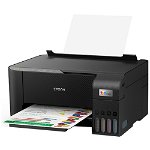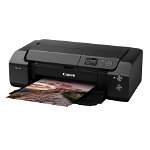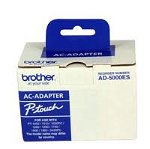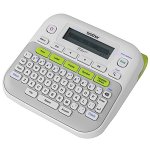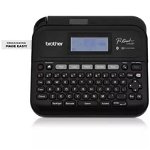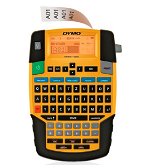Printers
Buy Printers in NZ. Shop online for the best prices on our massive range of Printers from brands including Brother, Canon, Epson, HP, Kyocera, Oki, Xerox & more. Read our Printer Buying Guide
With so many variations in features, technologies & connectivity, purchasing the right printer can be daunting. Read our guide below to help you find the right model.
Inkjet Printers:
Inkjet printers are best suited for home users and small businesses who require a general purpose printer to produce text, graphics & photos on a variety of media. Inkjet printers are known for their high quality photo prints and better colour reproduction. Users who require professional high quality photo colour prints should look at a specialised photo inkjet printer. These printers generally require a larger range of colour cartridges than your standard cyan, magenta, yellow & black.
The downside of inkjet printers can be the speed of prints & the ongoing cost of consumables which are generally more expensive than laser ink toners. However a new generation of office-ready inkjets have arrived on the market with faster print speeds, higher quality text reproduction and lower consumable cost.
Laser Printers:
Laser printers are the workhorse machine of the office with their fast print speeds, sharp text quality & low cost per page prints. In general lasers produce higher-quality text than an inkjet printer however inkjet technology is catching up. Most laser machines sold are monochrome (black and white) however colour lasers are now becoming increasing popular due to their affordability compared to a few years ago.
Lasers are perfect for any small to large business with a huge variety of machines to match. A key factor when selecting a laser printer will be the duty cycle. You want to purchase a printer with a monthly duty cycle well beyond your needs to ensure trouble free operation. Printers with a higher duty cycle are built to survive the wear and tear of heavy printing.
Another feature that is extremely important for office printing is the paper input/output trays. It is crucial to choose a printer with a paper tray capacity that will meet your work load or has the option for additional paper trays to be installed if required. Check if you also require a manual feed or multi-purpose tray for printing media (i.e card stock, envelopes) that would not be possible through a standard tray.
Multifunction Printers:
Once you have decided on whether inkjet or laser print technology will suit your needs best, you will need to consider whether you require additional functions like scanning, copying & faxing. Multifunction inkjet or multifunction laser printers (also known as all-in-one’s) combine copier, scanner, printer, and in some models, fax capabilities all in one unit, making them perfect for home offices and small businesses.
Connectivity:
Most printer models today offer multiple connection options. A USB cable is the standard interface for connecting between your printer & computer/laptop. Some printer models offer a network connection via an ethernet cable. This plugs to your router or switch which can allow multiple devices via a network to print - this is most common for office environments. Wi-fi or wireless printers have become popular with home or small business users. This enables your printer to connect directly to most wi-fi enabled devices including smartphones & tablets.
At Elive.co.nz we have a wide range of printers to choose from. If you still need help deciding which type of printer or model to purchase, please contact us via phone, email or live chat and talk to one of our tech experts.